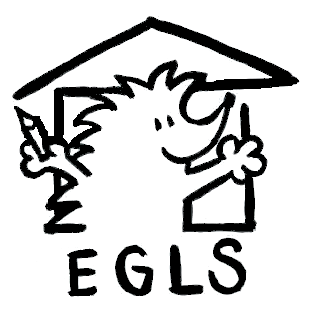To edit the various sections in the footer, go to Appearance->Customize->Widgets->Footer Area. There are currently 4 widgets in the footer: Text (which is the About EGLS section), Contact Information, Navigation Menu (which is the Quick Links section), and Join our Mailing List). If you prefer, once you have navigated to this page, you can also scroll down to the bottom of the preview, and use the pencil icons to edit the various areas.