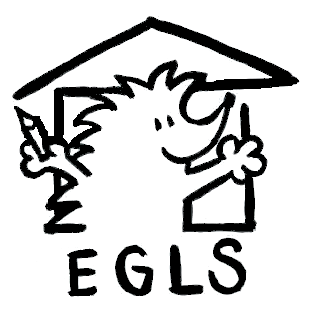To edit the MailChimp widget in the footer, go to Appearance->Customize->Widgets->Footer Area, and expand the “Join our Mailing List” block.
I’ve added some custom CSS that overrides the CSS that the MailChimp imbed is calling. This controls background colours and a few other things. It can be found and edited at Appearance->Customize->Additional CSS (all the way down at the bottom of the list of customizable sections). It starts with a comment that looks like:
“/* style mailchimp embed code, !important required because @import is not allowed in this plug in */”