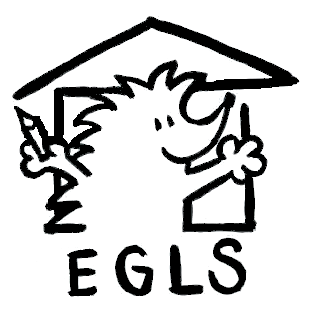If you need to add, edit, or remove, items in the main menu (at the top of the page, named Main), or the Quick Links section in the Footer (this is actually a menu named Quick Links), go to Appearance->Menus and select the menu you wish to edit. Click the Select button (and if for some reason you want to create a new menu, click the obvious link to do that, to the right of the Select button).
Once the menu has loaded you can reorder the items, edit them, or delete them. To add new items use the Add Menu Items section on the left. Most commonly you will be adding Pages or Custom Links.
If you rename a page it *should* pick it up automatically, but sometimes it doesn’t, because the menu item is actually a custom link, and WordPress can’t update those automatically.