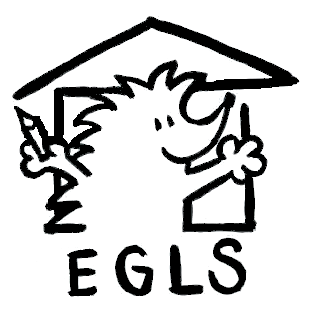As with all of the home page sections, go to Pages->Home->Edit with Elementor, then scroll down the page preview until you get to the About section (the About page teaser is currently the second section on the page, just under the hero photo at the top).
It is currently made with two widgets, header and text. As you move your mouse over the page preview it will outline the widget your cursor is over top of, and if you click on it, a bunch of settings and input fields will show on the left of the page. This is where you do your editing of the content. You can also edit the content directly in the page preview, but I found editing in the left panel a bit more reliable.
You can also edit the layout of the section, by clicking on the little book looking icon that is at the top left of the section.
Note the waffle icon at the top right of the Elementor panel. If you click on that you’ll see all of the various widgets that are available to build with. Simply drag and drop the widget onto the page preview, where you want it to go.