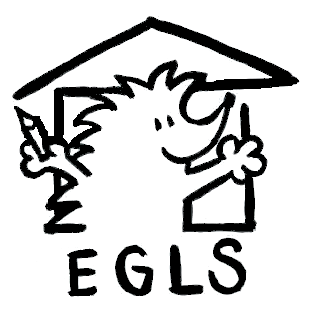To edit the hero photo on the home page, go to Pages->Home->Edit with Elementor. When your mouse is over the photo, but not over a child element (right below the “Read More” button is a good place to do this), right click and choose “Edit Section”. This will bring up the editor for that section, and then you just need to click on the image thumbnail in the left sidebar, and choose a new image from the gallery, or upload a new one.