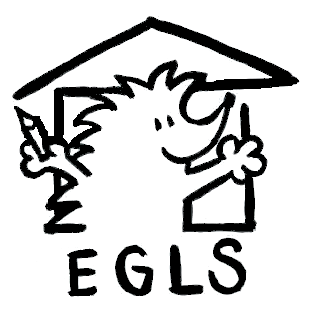As with all of the home page sections, go to Pages->Home->Edit with Elementor, then scroll down the page preview until you get to the Latest News section (the Latest News section is currently the third section on the page, just under the About teaser section).
The first widget, on the left or top, pulls in the post that is in Latest News First Story category, and displays it. The second widget, on the right or bottom, pulls in the post that is in Latest News Second Story category.
The way this section is populated is by applying the Categories “Latest News First Story” and Latest News Second Story” to posts that you want to show in these two areas. This allows for having the Newsletter page be a chronological listing of all news (more or less, you can also “sticky” particular posts to the top of that page if you need to), but promote important stories to the front page of the website, in whatever order you need. You can apply multiple categories to a post, so all posts will have the News category applied, and two posts of your choosing will have both News and Latest News First Story ( or Latest News First Story) applied to them.
In the scenario where you want new posts to mostly always show up on the home page, just remember to apply the Latest News (First Story, or Second Story) category to the new post you are creating, and also remove the Latest News (First Story, or Second Story) category from one of the ones that already has it applied … aka your two most recent posts will be in the News and Latest News category (First Story, or Second Story), and the rest of the posts will only have the News category applied to them.